Grooming Schedule
Type 1: Default Setup
Schedule Example: Olivia grooms 2 dogs at 8am, 2 dogs at 10am, and 2 more at noon Tuesday-Friday, and has a slightly different schedule on Saturdays.Based on the actual bookings, she might remove or add a time slot on a particular day. Olivia also adds notes to her time slots such as Small dog only, or short day today since she is not the only person doing the booking. The 2nd groomer, Andy, has his own schedule.
Action: No action! this is the default configuration. You can set up a long term schedule for each day of the week for each staff, and tweak it in daily booking view or groomer account view. To take days off, just go to Admin > Days off.

Type 2: Simply book on the go
Schedule Example: Olivia grooms one dog at a time. She consults her schedule and opens up a new spot each time.
Action:
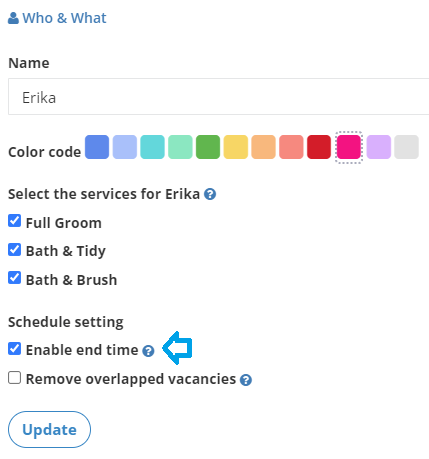
Type 3: Stacked Appointments
Schedule Example: Olivia works 8am-5pm Monday to Friday. When she books an appointment, she sets the appointment duration and buffer time, so overlapping vacant spots are removed.
Action:
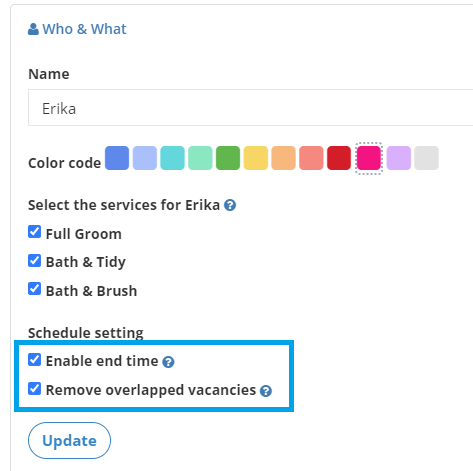
If your schedule is different or a mix of the options above, contact us to enable different settings.
Additional Scheduling/Booking Options
1: Choose Grooming Service Type at Booking
For grooming requirements, you can instantly consult past grooming notes, and simply add new notes at booking. If you'd like to set up service types, here is how.Action: Go to admin > price > scroll down to add a category to pricing matrix (optional to set price). Once added, you will find it during booking.
2. Choose Grooming add-on at booking
Action: Go to admin > price > add service and select add on checkbox. Once added, you will find it during booking.3. Add restriction to booking
Service/Staff Restriction Example: Olivia does all the grooms. Andy does not do cat grooming. You can set up service category filters, so only Olivia shows up when cat grooming is selected at booking.Action: Complete Option 1 to setup service categories. Once setup, you will find them listed in long term schedule for each groomer. Select all service categories that apply for each groomer.
Size Restriction Example: Olivia grooms xs-giant breeds for her 8am appointments, but only grooms xs-m breeds for the last noon appointments. You can simply add notes for each note slot, or you can set up a list of sizes to choose from.
4. Color Code
Example: Olivia would like her appointments to show up as green, and Andy prefers red.Action: Go to daily calendar and scroll down to the bottom. Click on the default red dot beside a groomer's name in the booking list, and select preferred color from the color palette. Once updated, you will see it reflected in weekly and daily calendars.
Grooming Price Setup
Option 1: Set at checkout
Example: Grooming price depends on coat condition, service type, temperament as so on, so it is set at check out.Action: No Action! This is the default setup.
Option 2: Pre-configured pricing matrix
Example:
Action: Go to admin > price > scroll down to category to add a service category. Once added, you will find it in admin > breed page. Here you can configure service/breed or service/size prices. If you need help importing your pricing list, please contact us.